By
By now your byline for any blog post, guest post, or other online published piece should be linked directly with a Google+ profile via Google Authorship. There is so much being written and shared about this topic, and it will not be a rehash here. What you will see are some very smart people sharing insights about Google Authorship that are too good to just let die in my Google+ stream. I’m going to share some thoughts for you in a random way from around the channels. I’d like your call to action to be to establish Google Authorship ASAP for your byline throughout the Interwebz.
About Google Authorship
Establish Google Authorship to claim brand, original content and rank.
This is to attempt to avoid what happened to of when his blog post was scraped. Because he had added a hyperlink to an archived post, he got a pingback from the culprit’s blog.
Having Google Authorship allows the original author to claim dibs on original content; however, according tothe acclaimed Google+ guru (he really is), there is nothing in place with Google + right now that protects any writer from content scraping.
“We need to be careful about overstating the claims of Authorship. In the introductory video Google’s Othar Hansson said that they could use authorship to determine the true author of content, not that they are (yet).
In any case, it doesn’t prevent someone from copying your content, just wouldn’t allow them to outrank you for it. I suspect we will have to wait for implementation of Author Rank for that to be fully in effect,” said Mark in a Google+ thread with Neal, , and me.
Frank Strong, who writes , is credited with alerting me to what’s been happening with recently on the topic.
Back to Neal’s story…when he got a ping back, he rang the alarm bells in his community, and due to the ruckus raised, the offender removed the post (bet they won’t do that again, eh, Neal?)
said in a recent G+ thread, ” I still recommend every blogger to at least include one internal link in each of their blog posts so that if their content does get copied, and it’s often copied as part of blogs automatically importing content through RSS feed manipulation, that at least you get a back link.”
What Google Authorship also does is help rank that author in search for original content all over the Interwebz. Can you say guest posting anyone? How about blogging communities? (Just so you know, is accepting new bloggers; it’s a blogging community I established in 2010 that is ebbing out of dormancy.)
How To Set Up Google Authorship on WordPress Blogs
If you need help setting up Google Authorship, please go directly to After examining four different blog posts sharing perspective on how to synch your WordPress-powered blog with Google Authorship, this one on Tizish by Josh Galvan was the easiest to understand in plain English. It also did not omit any steps like the others did (in re the back-end coding which is explained very well). My pal will attest to the ease with which this tutorial takes you through the steps.
Thanks for indulging my ping-pong sharing on this topic. When I learn so much in one Google+ stream, it’s too rich to toss by the wayside, and I wanted you to learn as I do, too.









I am really happy to see you advocating for Google Authorship. I hate the hoops search engines make us go through, but it is worth it. I really love it when I do a search and I see my avatar and links to my authored posts show up. I also make sure that it is enabled for my guest writers so they get their credit.
@susansilver You are so smart. So, when I guest post elsewhere, I should still have my byline back to Google+ profile/rel=auth, right? I’ve been doing that thinking it was the right choice, but you tell me! You’re a pro on this stuff.
How are things, Lady?
@Soulati | B2B Social Media Marketing On the nose Jayme that is how you do it.. A guest post should have a link to your G+ profile page with a ?rel=author at the end after the numbers (your unique id) . That question mark is important too.
Things are awesome actually. 2013 really started with a bang. It has not been dull. I am approaching full-time work and doing it my way. What more can you ask for?
@susansilver I am thrilled, thrilled to hear that, Susan! Now how about a Skype call to celebrate! That is wonderful! And, thanks for the corroboration on that! I sent my G+ authorship link to 12 Most with a piece and they weren’t sure how to manage it…doesn’t really require managing at all, though…You submit your hyperlinked byline and ask that they ensure it’s accurate! At least, that’s what I’m gleaning.
@Soulati | B2B Social Media Marketing Yep, you pick up fast 🙂
Yes Skype is good, Thursdays are an excellent day for me. I have an appointment at 10 am that sometimes goes over time. Or we can schedule for next week if you prefer. Hit me up with an email and tell me what works best for you. Heading to LA town on Friday.
@Soulati | B2B Social Media Marketing @susansilver So does that mean you figured out how to do the byline Jayme? Does it need to be manually applied to each post, on your own blog and on others? Enquiring minds want to know 🙂 Cheers! Kaarina
@KDillabough @Soulati | B2B Social Media Marketing Kaarina, One of the benefits of Yoast SEO is that it can automatically add authorship markup to your blog so that it is enabled.
To make sure your guest posters get credit, they need to have the
?rel=author attached to the end of their google+ url in their bio. It can be a url in the text or from a plugin that creates a url link to that author’s google+ profile.
When you guest post, make sure there is a link like that to your G+ profile. Either in the text or the author widget.
Still confusing, hopefully that makes sense to Jayme or another reader.
@susansilver @KDillabough Excellent tip, Susan. This was one of the things I had happen when I fixed up the blog to synch with G+ — the byline disappeared. I’m inserting manually now.
I already have SEO Pack and I believe Yoast would duplicate; I need to figure out how to get a byline with hyperlink so manual is NOT a pain in the patout.
@Soulati | B2B Social Media Marketing @susansilver Keep me posted: it’s starting to sound all greek to me again 🙁
One more thing to do!! OK, let’s get going…
Thank you (and @KDillabough ) for the good tips.
I use the way described plus I also have a plugin called Authorsure. Probably overkill but it does the job!
@timbo1973 To what does Authorsure link back to, Tim? Do you add a hyperlink for your byline back to your website about page? Or, does it link to G+ Profile? I suppose having two links to different places builds traffic; what do you think/know about whether that is acceptable by the engines?