 Everyone has varied experiences when they get a new device. For me, the only device I’ve never had issues ramping up is Blackberry smartphones. I got a Motorola Droid from Verizon, and my client’s email never worked; I stopped trying (Verizon couldn’t help me).
Everyone has varied experiences when they get a new device. For me, the only device I’ve never had issues ramping up is Blackberry smartphones. I got a Motorola Droid from Verizon, and my client’s email never worked; I stopped trying (Verizon couldn’t help me).
A year ago, I tried the Samsung smartphone and email was intermittent and battery life horrible. I reverted to Blackberry and was happy until recently. I decided to turn in the Blackberry (due to RIM’s recent global outages for email service) and try the iPhone 4S.
Synching two POP3 email accounts and one Gmail account to the iPhone has been an experience of ultimate frustration. As of this writing, I am still waiting for help on how to configure my client’s email account (which I absolutely must have) on the iPhone 4S; I was finally successful after five hours Saturday installing my primary business account (in addition to six more hours on this).
As said in the first line, everyone has varying experiences of success, so this story may not hold true for you; however, because this has been so challenging, it’s my duty to share and hopefully head you off at the pass with a solution rather than go down the ravine as I did.
Backstory: Migrating to iPhone from Blackberry
I’m going to recount each step I took to get to a solution, and you may wish to skip ahead to the juicy answer –whichever is best for you. I’m hoping I can help; here goes:
1. Gmail is easily installed in iPhone within two minutes; no problems. I believe Yahoo goes easy, too.
2. When installing a POP3 email account that works with Outlook, choose “other” on the iPhone under settings, mail, set up account.
3. When I installed my two accounts, I was able to get a few emails for a day. Luckily, I was near my PC all day and could compare what I was missing. I only received 10 percent of my emails on the iPhone after my first installation.
4. I returned to AT&T where I got the phone, but the salesman couldn’t help me.
5. Saturday morning, I began my quest for help via Twitter and Facebook. Thanks to Michael Schechter, Gregg Morris, Jenn Whinnem, Erin Feldman, Ray Andrews, and a gentleman from Malaysia for offering major support, tips, and interest in this problem.
6. It was suggested that I do a hard reboot, delete the accounts and reinstall them and look at push technology (which I had no idea about).
7. I did the first things first and at the same time issued two trouble tickets to the web hosts for the POP3 accounts; I had no idea they would be working weekends. I use ChiHost for my business and Successful Hosting for my client’s account.
8. The push thing was something I didn’t know, so I went to a Mobile Mail website and talked to live chat support. I thought this was my solution because the site stated all my emails could be combined, blah, blah. Turns out, it wasn’t, because my email was not hosted with this company. Wrong turn.
9. I went to Apple support community chat and saw tons and tons of people with the exact same problems I was having – migrating from Blackberry to iPhone. The push technology doesn’t exist on iPhone; it’s more like a pull. When I sit with my Blackberry near my PC, Blackberry ALWAYS gets emails first, and then my Outlook brings them off the server. With the iPhone, that does not work; emails are not automatically pushed; and there are only settings for checking for mail every 15 minutes, no more frequently.
10. Meanwhile, the ChiHost support team sent me a response and said that Outlook settings on my PC had to match those of the smartphone. Ah-hah! So, I went through the motions of deleting the account and reinstalling it with the exact settings. Still didn’t work; felt like mail was getting bogged down.
11. ChiHost was great; they said the following:
>>Turn off SSL or anything encrypted.
>>Use advanced settings and ensure ports match what’s being used in Outlook. To know what ports you have for incoming and outgoing mail, go to your Outlook email accounts and click on your existing email. Go to “more settings” and “advanced.” Check ports; often a default is 110 and 25, but another email account I use requires 465 and 995 so each host is different.
>>For the outgoing server, where it says optional user name and password on the iPhone; it’s NOT optional! Add this information in there.
>>Where it says “authenticate” check “password.”
11. I did get a response from Successful Hosting yesterday, but I missed it because I was mobile Saturday and emails were not flowing to client’s email. I just sent them a response back to ask for the proper port settings for the client POP3 account on the iPhone (because the settings I added still aren’t working). This has not been resolved yet.
12. I was told I get to upgrade my smartphone for my client, and guess what? I’m returning to the tried and true workhorse – Blackberry. I have to trust that RIM is going to get its kinks worked out because after this experience and everyone else’s who took time to go to Apple for help (and didn’t get it in the community chat), I have to think there will be a lot of peeps returning to Blackberry.
As for the browser experience? Hands down, it’s iPhone. I have been simply amazed this weekend (not to mention the awesome Siri technology – astonishing, astonishing) with the speed, clarity, mobile readiness of this smartphone.
And, so, the moral to the story is this – ask yourself what goals you have for your smartphone – I’d suggest Blackberry if you want workhorse email dependability for multiple accounts, and I’d suggest iPhone if you want awesome browsing experience and you’re fine with a Gmail or Yahoo email account. Droid was not my favorite phone and Samsung a year ago – no way.
I hope this piece helps someone; goodness knows I didn’t have the time to waste on this, but perhaps I’m smarter for the next time than I was two days ago. I bet you can add your smartphone war stories and other solutions to add to this list. I can’t thank my colleagues enough who weathered this experience alongside and offered suggestions. Knowing I had that support was so helpful.





For business people, having a shiny new phone doesn’t mean anything if it doesn’t do the one thing you absolutely must have to get by day-to-day.
Not to stoke the Blackberry/Apple/Android holy war, but what were your problems with the android platform ? You mention two phones, but not the android platform itself.
The Android operating system was via Droid phone a few years ago. I never could install the client’s email on that phone and quit trying. I was able to get my emails (my business) working. Now this morning, I’m not getting all the emails for my business to iPhone. I have no idea what to do or where to go for help with this; I’ve exhausted my options, really. It may be I return to Blackberry and use iPad to browse and haul it around in my purse.
Ray, I just upgraded to Blackberry for client phone. Getting Torch, the latest. I can’t ignore email that shows up on my BB first before my Outlook inbox. There’s something to be said for that.
Hi Ray – I’m one of two people who pushed Jayme to iPhone. First of all, I didn’t see any great, more recent android phones available on AT&T (I myself am a happy Android user). Second, Jayme has an ipad – so she is already familiar with iOS. I thought it would make sense for her.
I feel bad that this went so badly for you Jayme & that you spent so much time on it.
When I switched over from BlackBerry to iPhone, the most trouble I had was with syncing my contacts. I had to go through this whole sync process via Verizon, which was very irritating… and it didn’t even work properly. I don’t remember how, but I finally figured it out.
I do use multiple email accounts but they all go through my Gmail, and I’ve never had a problem on my iPhone. I don’t know how it would do if I were in your situation. Outside of the browsing – which IS terrific! – I find it helps me a lot with productivity because of the apps I can use on it.
Thanks, Shonali…I’m going to need to call in tech support royally. I will take all the tips, like Michelle’s above, and see if I can master this. I’m telling you…nothing is easy in tech and solo biz has the challenge. A few tears help…sometimes!
Hi Jayme,
I’ve used an iPhone for the past three years. Our company has a plan with AT&T, so nearly everyone in the company uses an iPhone (we were all Blackberrys before that). Currently, I receive my Imagination email through Exchange. I also receive my GMAIL, YAHOO and AOL mail on my iPhone.
There definitely are a few hoops, and more than a few options on the way everything is set up. For instance, I do not use the Push functionality (Settings/Mail, Contacts, Calendars/Fetch New Data/Push “on”) b/c it drains the battery quickly. However, if you do use Push “on” in the Settings, you also must ensure that every one of your mail accounts is set up, *on its own* (Advanced) to the “push” setting, otherwise, that particular account will default to “fetch”.
Also, you may have noticed that within each account, you have to tell the phone which mail folders to “push.” So, if you’re not getting all your mail, check that setting as well (Settings/Mail, Contacts, Calendars/Your Account/Mail Folders to Push).
If you are able to get to an Apple store, get there and purchase the Apple Care Plan (about $79). The best $$ I ever spent. For the next 2 years, someone in that store will do whatever you ask of them, including setting up everything and anything on your phone.
Michelle, thanks for these tips…I’m going to check this push/fetch thing (which I never understood) and I’m also checking my receipt for the support package I bought. ATT said they’d send me an email, but haven’t seen that yet…wonder why. Basically, I just upgraded the client phone from Droid back to Blackberry and avoided iPhone all together. Oddly, my port settings keep switching up on me, too, and SSL turns back on by itself. Not sure what’s up.
OK. As I understand it, “push” means that there is an open spigot of stuff coming to you all the time. A lot of people like that/need that. I used it for a couple of days and it drove me crazy (and drained the battery quickly). I cannot stand to see an indicator that there are 114 items waiting for me. I’d rather ignore them until I’m ready to see them.
“Fetch” means you can tell the phone to go out and get your email only at certain intervals (every 15 or 30 minutes, etc.) or you can indicate you want to “Fetch” manually, which means you’ll get nothing until you manually “check” your email. (BTW, same thing for calendar appointments).
Note: You can customize this, which also means it can be super-confusing. For instance, you can put the overall setting on “push” (open spigot), but you’ll also have to configure each individual email account to “push” as well. Or, you may want “push” settings overall, but have one or two accounts for which you want to “fetch”.
Also, you can choose which folders within an individual email account you’d like pushed to you. And you’ll only get emails from those folders.
See … clear as mud, right?
If you’d like to talk about it, let’s set up a time to talk for a few minutes. 🙂
P.S. AT&T will sell you the phone, but I’ve never had a positive customer experience when asking AT&T any questions about the functionality of an iPhone. They just don’t bother. Alternately, I’ve always had a great experience going to the horse’s mouth, so-to-speak; the blue-shirts in the Apple store know it backwards and forwards.
You are so right…I did go back to ATT to get help; they couldn’t/wouldn’t help me. I’m heading to MacStore.
On phone with 800-My-Apple right now. Let’s see how this goes.
Believe it or not, I followed you…thanks for offer of phone support. I think I’m at that critical moment that the troops are now going to be called in…ATT and then Apple. Goshdarnitalltohell.
Moved from BlackBerry to the Motorola Droid- painless and proper. I love it.
You did not just rub that in with all my pain up there? Ouch, bubba.
Nope, that was my evil twin Dear Abby.
Update: After two hours with Apple to figure out the problems with synch, I solved it myself while Apple listened to my mumblings. SIMPLE: In Outlook on your PC, go to email accounts, advanced settings and “leave a message on the server.” #ThatIsAll
(Now, however, all my address book has been deleted b/c I synched the phone to the computer where I never synched address books prior. Need to figure that one out right now.)
Everyone has been fully fab during this horror; now I can safely say I graduated to help-desk status. That’s what I’m gonna be in my next life.
Hello Jayme.
Here is a link https://www.vmware.com/products/zimbra/overview.html from a source that I use for my email and more. It may or may not be what you want or need. But I have used this for a long time now and I think it has the potential for what you might need
Thank you, my friend. Great to have these resources and that’s what I love so much about social media — the support network is so fine. Do we get to meet you at Social Slam in April in Knoxville? What have you been up to?
Yes I love the community we share in. I will be at SoSlam in April, and I am looking forward to finally meeting up with you.
I am launching The Small Business Compass.com: a social tool for finding the customers who want the products you sell.
That makes me the chief navigator, educator-teacher-learning moderator for small business’s that have no direction, or have lost their directions. New site, and much more coming with all of this. Best too you my dear! Bily
Awesome, Billy! Can’t wait to meet you and your new endeavor sounds simply fab. Congrats!
Also I have a service provider that I pay for the use and support of this software. Good to great so far… If it helps I can point you…
Jayme, I was hoping you had solved everything with your call to Apple but it seems you might not be all done yet. I am so sorry. Apple Tech Support has always been a big help to me and I’ve used them quite a bit for my Apple things (not a PC person).
We now have an Apple Store in town so I’m starting to use their in-person services as well. If you’re still having issues, or want to make sure it’s working the way you think it is, make an appointment at the Genius Bar with a Genius (you can make it online, or use their Apple Store app). They can be very helpful. They also have classes that will help you get started.
I might also suggest you invest in AppleCare. It’s Apple’s extended warranty program which not only protects you from issues with the phone but also extends your free tech support.
Most of all I hope you have fun with it. Fun products that I believe make our lives so much easier. Here’s a post I did a while back regarding iPad apps. I use most of these on my phone as well: https://barbergp.com/761/do-you-ipad-iphone-apps-that-make-my-business-easier/
Mary, it’s been a raucous morning. Thanks for providing these tips. I did sign on with AppleCare; will be good to know I can engage free tech support. My latest item is that I synched my iPhone to PC and all contacts gone. I’m trying a few things with old SIM card to see if I can upload to contacts somewhere, but I have no idea how to do this as never have before. I know there are resources; it’s just that I’m a tad tired!