The most challenging tech experience of all has begun; I’m migrating from PC (Windows XP, a life-time user) to Mac. The iMac, named Big Mac, sat in the box two weeks because I was in fear of how best to begin. I’ll keep you informed of my tips and tricks along the way, but I thought it best to ask the experts who have already graduated from this experience.
Today’s special guest is Mark C. Robins, CEO of Lawyer Locate, a Canadian firm that does exactly as its name suggests. Mark is one of the most generous Twitter pals on Earth. Nary a Friday goes by when he isn’t doling out #FF greetings, and I love him for that.
My questions have multiplied since I wrote this; the Big Mac was still safely ensconced in its box. Today is day two of the experience, and my head is swimming. Mark is going to help me and you, too:
What is the first tip you’d offer someone migrating from PC to Mac?
If possible let Apple transfer all your PC files and programs for you; there may be a small cost if you did not Buy “Joint Venture” but well worth it to have the experts do it.
If you have an external hard drive that houses photos, music, files and Outlook email what do you recommend for files migration?
Again same as the previous answer let Apple do it for you. In Canada it is simple to take your Mac and drive to the Apple Store Genius Bar (make an online appointment first) and they will do the rest, sometimes while you wait.
Are there resources you used when you/your company migrated over? Sites, links, apps that make it easier?
Sorry to sound like a broken record but we did a great deal of research into this and found that even our PC IT people recommended letting Apple do it. In our case we have four iMac’s to set up and they took care of all the transfers and set up over a single weekend.
Here is the link to joint venture. Jayme Note: I bought three years of Geek Squad, Ask An Agent, and I want to say I have called several times and am duly impressed. They will take remote control of my PC or Mac and do all the set up for me.
On a scale of 1-10, how hard is this migration? How long do you expect it to take?
It took 1 weekend at the Apple store to completely migrate all our PC data and programs. We opted to use “VM Virtual Machine for our Windows stuff.
Talk about iMail vs. Outlook? Compatibility? Best way to migrate files or archives?
There were some issues at first with bringing over PST files and the iMail does not have as many pretty bells and whistles. In the end, we have found iMail much better and more stable than Outlook. There’s also the issue of ease of use with our iPhones , iPads etc. We chose to use PST Converter Pro to import our Outlook PST files.
I’m already going to run Windows for Mac, but not Outlook. What other software is recommended to ensure compatibility?
VM ware Fusion is what we use and it works great; there’s a bonus of faster speeds as it uses 100% of your RAM to run the windows program so no bogging down, and easy switching between Mac and windows.
I’m thinking I’ll always need to keep a Windows computer/laptop handy to access external hard drives’ files; what do you think about that?
No need at all! You can have all your PC and Mac files on the same iMac hard drive and I suggest you invest in a Mac “Time Capsule” back up drive.
What advice can you give someone without an IT department migrating on his/her own? (I’m thinking it’s “have patience!”)
At the beginning I suggested that you use Apple care, Genius Bar and Joint Venture. The Apple support is second to none and I highly recommend using them when you have issues or problems. You will no longer need an IT person or company. With Apple they take care of you from beginning to end and everything in between.
Making the change was a huge fear for me but once we started there has been no looking back. I cannot imagine ever going back to PC-based computing and even now I rarely use the Windows side of my iMac. There’s really nothing there that I can’t do with an Apple App.
Enjoy the new way of computing, Jayme, one without blue screens and crashes!





Although I remain a PC user, this info is fab! Thanks Mark (see you in Toronto in 23 sleeps:) and Jayme. Will share. Cheers! Kaarina
@KDillabough I will be adding to this series as to why I migrated and how I’m handling it, too. The PR situation is more extreme than just personal files…Thanks, Ms. Canadienne!
@Soulati | B2B Social Media Marketing You’re welcome, and I’ll stay tuned:) Happy Fourth of July, my friend:)
Welcome to Mac! I changed from a PC about a year ago and it was really simple, but then again it was just my personal files and not work or company files that you have to worry about. And ditto about letting Apple transfer info. I am external hard drive illiterate so it was really nice to have everything transferred by someone else.
P.S. How have you been!? Sorry I’ve been so MIA from your blog!
@asdupre Hey, Lady! So great to see you! Did you land a gig at least? Give me an update!
So, here’s a question for you…how do you get the font resolution to appear as it should when sending email to Windows/Outlook? My 13 pt font appears at 10, and I’m also seeing similarly when reading LifeFyre comments on the Mac, too.
I’ve been all over settings to figure this out; cannot seem to rectify.
Thanks for stopping in!! BTW, take off that coat! You’re making me HOT!
@Soulati | B2B Social Media Marketing Can’t help you with the font resolution. 🙁 I’ve never had that problem.
I’m interning in NYC at StuntmanPR. It’s an indefinite internship so I’m hoping it’ll turn into something full time or at least it’ll be good experience until I find something permanent.
@asdupre Very cool! When I look at O’Dwyers I see all these interesting names for PR firms; stuntman — do they do entertainment PR, or something? How are you liking it?
@Soulati | B2B Social Media Marketing Mostly lifestyle. They have a lot of wine, liquor, bar and restaurant clients. I’m loving it so far! It’s a really small company so I’m getting to do a lot of work!
@Soulati | B2B Social Media Marketing Is this your end.. or the recipient? If it’s sending, you can’t control what font size/resolution is one someone else’s browser or mail client. Not sure why you can’t get the settings to fix it.. will email you a test.
@3HatsComm Thanks. What’s odd is that the LiveFyre comments that come back to me via email are like in 6 pt font. Ridiculous. I went to settings and I’m having a heckuva time. I think adamtoporek had this issue, too, if I recall. I’ll have to get with him on that.
@Soulati | B2B Social Media Marketing adamtoporek Sounds like it’s LF.. maybe not the mail client??
@3HatsComm @Soulati | B2B Social Media Marketing Never noticed it with Livefyre comments. The font size issue on email is a real problem on my system. Jayme and I ran into it when we were emailing. Fonts in emails show small on Mac and huge on PC. Researched it pretty extensively — did not find any good answers. If anyone has one…
Read it years ago, when iOS became more enterprise/app friendly ‘Beware of geeks bearing gifts.’ I suspect the iPhone and iPad have brought in a lot of switchers, so welcome. 😉
Agree w/ letting the Geniuses do their free voodoo, but really – it just takes a little time to migrate. The biggest challenge is the buying of new software (if you’re not done yet, eBay is an option).. and deciding what you absolutely need. I’ve never been PC, never run into a PC-only program I had to have, so I’ve never dual booted.
When you go to set up your Time Capsule, let me know; there will be a few things you’ll want to set it to ignore, so that the backups don’t get too big. Hmm.. not sure what else I can suggest. A lot of things like Spaces/Expose, they’re based on personal preferences, the workflows you like best.
I’m sure you’ll enjoy that beautiful wide-screen iMac. FWIW.
@3HatsComm I’m so impressed with the potential, and you’re right…iPad and iPhone are pushing people to Mac. Endless learning options! I have my Time Capsule and great; I’ll take the tips. I need to get these fonts larger, though. With this huge screen, heck, I shouldn’t have this eye strain!
@Soulati | B2B Social Media Marketing It’ll vary but to exclude from TM backups: Caches, Trash. I also exclude Applications since 1) it’s a big folder and 2) nothing is bootleg; I’ve got either the disks, codekeys, can easily reinstall it. Other things to consider, anything you may already have synced or backed up to the Cloud. Or really big things like video files, again if you keep them somewhere else or don’t need them. FWIW.
Hey Jayme,
Congratulations on taking a step in the right direction. I purchased my Mac three years ago for the purpose of editing photographs and then ended up transfering everything over from my PC. I am currently working off a PC for work but will never (voluntarily) switch back from Mac to PC. Although there was a bit of a learning curve at the beginning with the short cut keys, I quickly realized how intuitive Macs are. Here’s a great resource I used quite frequently: https://www.danrodney.com/mac/
Best of luck!
@GeoffReiner Hi, Geoff! Thanks for the link and resources. Short cut keys? Oy…haven’t the foggiest. Today is day 2 only! I’m running my Windows PC next to this so I can get the emails I want instead of migrating the entire Outlook; so done with Outlook — sick of the troubles.
Great having you visit here! Thank you!
@Soulati | B2B Social Media Marketing
It will take some getting used to. The key is to get your outlook synced with your mac and your pc (assuming you’re going to use both). Let me know if you have any questions and best of luck with the transition!!
I avoid Macs like the plague, am afraid of being corrupted and assimilated into the collective. I will not drink the Kool-Aid, I will not drink the Kool Aid… 😉
@TheJackB Oh, you’re just worried you’ll be ever so much more productive, eh? Have a good Fourth, friend. I’m heading to Chicago tomorrow; are you?
@Soulati | B2B Social Media Marketing Maybe, not sure. Hope to know ASAP.
I haven’t so much as touched a Windows machine in four years.
I’m satisfied. I don’t think I’ve met anyone who knows as much about this topic as you do. You’re truly well advised and very brilliant. You had written something that individuals could comprehend and created the topic fascinating for everyone. Really, fantastic weblog you’ve got here…
Since infrared (IR) remote controls use light, they require line of sight to operate the destination device. The signal can, however, be reflected by mirrors, just like any other light source.