Never is my carry-on shoulder bag completely packed until the morning of departure when all the gadgets and gizmos required to outfit my mobile office on the go is thrown together with cords flying and battery packs secured.
Because I always want the latest in tech gadgetry, although I’m still using Apple iPad 2 and iPhone 4S with Kindle Fire, the electronic accessories and awesome bags are what I look for to make me happier on the road.
If you could manage one back-pack of electronics and cameras with accessories, here are my picks for your carry-on luggage.
Bear with me as I change it up and we go shopping. What’s your favorite airport to snatch up a gadget? Nothing beats Chicago O’Hare and Denver makes me happy, too.
Gadgets for Business Travel
Wheeled Bag: $$$
Tumi gets my vote for luggage of choice for travelers. It’s durable, the handles withstand heavy ingredients, and the fabric is not easily ripped. Tumi has been creating more carry-on luggage for women in attractive colors, but the standard black for the men is also appealing. Mind you, the prices are not cheap, but you’re not going to replace these bags for 20 years! Quality begets cost savings, for sure!
Nikon J-1 Digital Camera: $$$
I purchased this a year ago and cannot say enough great things about this camera and video recorder. The clarity of images are better than I have ever had with other digital cameras, and it’s simple to use…truly a point and click experience. (Since it comes in red, pink, white, and black, I’m sure you can see why it has vast appeal, too! Here’s a white one with extra telephone lens.
iPad Case (all generations) With Bluetooth Keyboard: $
I bought this at O’Hare; what a perfect mistake! Had I waited to buy it via Amazon, I would not have spent way too much money. I adore this purchase; it has added new life to my iPad2 making it more convenient than ever to carry everywhere just like a light-weight textbook. The keyboard built in is such a dream; no more carrying cases for the Apple wireless keyboard. Very reasonable, too.
iPhone Camera Kit: $
If you don’t want the pricier digital camera (sometimes you need it), then do purchase a camera kit with magnetic lenses, a tripod and case to outfit the iPhone with some gear to keep your trigger finger happy taking photos.
I’ve been told my videos are shaky, so I have this ordered — a complete kit for iPhone 4/4S.
Pivot Power Mini: $
I hate looking around hotel rooms for the free outlet to plug in various devices. With this compact size adapter, you get two sockets and two USB ports; everyone is happy!
Ear Buds by Dr. Dre
This brand is so attractive; have you seen Dr. Dre everywhere? Ear buds are very personal, and you don’t have to invest in an expensive set to be happy. As a woman, I don’t want my curls smushed with a headset over my head and huge ear-muff circles. These are really sound absorbing; nothing comes in from the outside at all. I prefer the light-weight plug ins, and just got some of these at O’Hare (!).
External Battery Pack for All Smart Devices (all phones, devices)
You never should be without external battery packs with tips/adapters for all the devices and mobile computing systems you bring on the road. It will be years before adapters are uniform, so invest in a decent external battery back up so you’ve got power when stranded somewhere without electricity.
I own all of the above except for one item…the Tumi bag is on the wish list. Share your must-haves for business travel; everyone has something different.









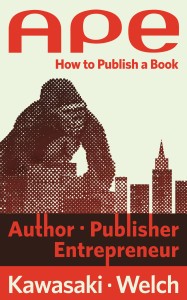 For serious authors, this is probably a piece of cake; for first-timers like me, it’s a nightmare…time consuming and fraught with tech issues one can’t control. Did you know that each file format handles tables of contents differently? Don’t even think about having nice images, tables or bullets in your manuscript without ensuring they look decent in the final form…these don’t import well, either.
For serious authors, this is probably a piece of cake; for first-timers like me, it’s a nightmare…time consuming and fraught with tech issues one can’t control. Did you know that each file format handles tables of contents differently? Don’t even think about having nice images, tables or bullets in your manuscript without ensuring they look decent in the final form…these don’t import well, either.








