Sometimes there are just too many widgets, gadgets and gizmos for everyone to clearly understand their value. I want to hear your suggestions about applications you might wish to learn more about. I’ve had several people comment about RSS and another ask for info about a gravatar.
Hence, today I’ll start this regular feature spotlighting apps and tools; Gravatars and Really Simple Syndication (RSS) are first up. I’ll research, test the application and present a simplified snapshot. I’ll also provide my recommendation based on first-time research (or current use of the tool). Please add your list to comments below so we can explore and learn together.
Gravatar
According to WordPress, “a globally recognized avatar, or gravatar, is an icon or representation of a user in a shared virtual reality such as a forum, chat, website, or other form of online community in which the user can distinguish from other users. Created by Tom Werner, gravatars make it possible for a person to have one avatar across the entire web.”
A visitor to Soulati-‘TUDE! asked how some guests had photos while others suffered the edgy monster avatars I selected to denote people without their own avatar. It had been awhile since I researched how I had done this for other sites yet did not have an avatar on my own site.
Here’s how you do this:
- Head to a Web site accessible at this link Gravatar.
- Create an account featuring the primary email address you use when commenting. Upload a photo or logo; whatever you’d like your gravatar to be (your globally recognized avatar).
- When you comment on blogs, forums, chats, Disqus, etc. and you enter your primary email, your gravatar automatically uploads.
- I went back to my account and added a new email address along with another gravatar. I uploaded a fresh photo and my logo, too. It’s now in use when I make comments on Soulati-‘TUDE!
Difficulty
Simple; any non-IT person can do this. Best news yet…no need to edit images in a photo editor. Gravatar.com uploads a full-size image and allows you to accept the cropped image.
Recommendation
Yes! I do recommend gravatars, especially if you are active in social media and blogging. Having a self-selected gravatar differentiates your brand and boosts awareness.
Really Simple Syndication (RSS)
Really Simple Syndication, or RSS, has been around awhile. It allows people to subscribe to content generated by bloggers and podcasters. It provides publishers (in this case bloggers) the ability to syndicate content throughout the Internet.
At the upper right-hand corner of this blog, there is a “subscribe”/RSS feed button. When you click this, it asks whether you’d like Soulati-‘TUDE! to be delivered by email or in a reader. Then it asks you to choose your reader (the channel by which your content will be captured and delivered to you.)
I receive Soulati-‘TUDE! by email each early afternoon, and I subscribe to the blog in my Google Reader. This way, I see what everyone else sees as a way of quality control.
What to do:
1. Set up a Google G-mail account. There are so many reasons to have G-mail, and it doesn’t hurt to indulge in one more address for tinkering.
2. On the Google tool bar, hit the “more” tab and find “Reader.” Set up a Google Reader account and explore the many blogs you can now subscribe to. As a Web-based aggregator released in 2005, Google Reader is one of the best tools to have. When you subscribe to blogs, Google Reader captures all the content and saves it for you to read whenever you wish. It’s also easy to unsubscribe, too.
3. While on the road, you can log in to your G-mail account using any browser (preferably Chrome or Firefox) and read all the blog posts captured in your reader. When you’ve read each, “mark all as read” and the table of contents will show zero new posts. If you’d like to make a comment, link to the blog title and you’ll navigate to that blog to post comments.
Difficulty
Setting up a reader is simple for anyone. The tip is not to overload the reader with more than 15 blogs at one time. You’ll quickly know whether a blog is worth keeping up with, and you can refresh topics in queue any time by way of a topical search to pinpoint new content.
Recommendation
There’s no way I can manage to read all the content I do without a reader. I absolutely recommend Google Reader (because I’ve been using it awhile). Regardless of whose you use, I encourage you to register so you can easily subscribe to Soulati-‘TUDE! and not miss a future post!