![]() On April 21, 2015, Google will begin to label websites ‘mobile friendly.’ That means your website must be responsive and work on all sizes of screens and most of all smartphones and tablets. As is customary, Google is highly likely to label a site ‘non-mobile friendly’ in SERPS and ding your traffic, too. Is your site mobile friendly? You can test your site if you don’t know; click the link I just shared.
On April 21, 2015, Google will begin to label websites ‘mobile friendly.’ That means your website must be responsive and work on all sizes of screens and most of all smartphones and tablets. As is customary, Google is highly likely to label a site ‘non-mobile friendly’ in SERPS and ding your traffic, too. Is your site mobile friendly? You can test your site if you don’t know; click the link I just shared.
Two years ago, the call to make websites mobile responsive was rampant; yet, few truly new what that meant. I can tell you from experience two years later only a handful know the inside and out of responsive design. Responsive websites are marketing’s greatest challenge.
In my blended marketing firm, websites are one of the service offerings. From message mapping and copywriting to photography and design, a website is a critical component of a company’s marketing. And then there’s the backend of the site that now includes responsive design. It’s the latter that’s wreaking havoc among all businesses because it’s so new.
Perhaps the biggest developers for the largest corporations know what it takes to execute responsive design right, but what about the little guy?
There are thousands of businesses of all sizes caught in the responsive-design maelstrom right now. We consultants MUST do a better job communicating the intricate details and requirements of this burgeoning arena.
The Basics of Responsive Design for WordPress
In WordPress, a responsive design means your site will automagically resize for the 80+ screen sizes throughout the world. You know – all the smart devices and tablets, plus computer screens and now internet TVs. And when the user visits your website from a mobile device (not from a hardwired computer), your website is presented with all the navigation and calls to action neatly positioned on top.
If you elect not to take the plunge into responsive design, then you lose. You turn away traffic, you will not convert leads, you are ignorant of mobile marketing, and basically the finicky and demanding consumer will pick your competitor down the street.
Responsive design is here, now. It’s the ONLY way to code a website today; yet too many companies are still saying NO.
Communicating About Responsive Design
When you migrate your website from a WordPress template to a responsive template or custom build, there are a ton of coding, testing, sizing, more testing on all the devices, hosting, and security issues. How do you vet a web designer who has this knowledge? Is there any way to tell if you’ve hired the right team? What about the actual template selected? How do you know if it’s the right one?
Let me share the lightbulb moment:
Your clients DO NOT UNDERSTAND RESPONSIVE DESIGN. Guess what — NOR DO YOU.
Now that we’re all on the same page with utter chaos, let me share a few examples why I’m qualified to write about this topic.
Soulati Media Can Do 90 Percent Of Your Website
That’s an astonishing statement, right? If you hire me to do your website, I can do 90 percent of it extremely well. The other 10 percent not so much. When you read the examples below, you’ll see what I mean about that 10% that won’t go according to plan. It’s the gray area that no one has control over, and it’s the area causing the most headaches.
Client 1
A client recently spent $20,000 to get a website designed from scratch in WordPress (I know, crazy, right?). Turns out that spend did not include responsive design although it was promised. The team hired used coders in Brazil and each time they touched a page it was developed in a hodge-podge way. Two years later, the client agreed to spend another $2,000 to redesign the site into a mobile responsive custom build. The designers, BlueHost Design, did a phenomenal job. Alas, the client did not like how the new site looked although it was nearly the same as the original site, and she demanded her original site be restored. The site is now no longer responsive, and the new responsive site is sitting dormant on a development server.
Client 2
A small business had a six-year-old dormant website being hosted with a reseller. The reseller refused to turn over access to the domain registrar to transfer the site to a true host and has convinced the client this is not necessary. Upon the build of a new website using a WordPress template and its uploading to the business’s host, the site was the subject of a total hack attack from Turkey. At one point the entire site was replaced with Islamic music and Turkish gobble. The hackers left their identity on the site, and I reported them to Facebook and government agencies. The original team installed an older template that was not properly responsive. It took a second developer team to uncover all the issues with the site and recode the backend. Once the security plug in, Wordfence, was installed, the site did not work with Internet Explorer/Bing, and the developer had to call for technical support to fix this. The client insists on using IE as their preferred browser, although among the four browsers, IE is the least reliable and is being rebuilt. The site was tested on all the screen sizes, and it took two weeks to consistently test and recode parameters to address all the responsive issues. For now, the site is secure, quiet, responsive, and stable. It works on all screen sizes and with all browsers. It took my team three weeks to fix design, update code, work through a 7-day hack attack, improve security issues, and address daily issues with the technology.
Client 3
I have consistently rebuilt my website and invested in advancing my brand to follow industry trends. The point is that everyone is learning at the same time. When I thought I bought a responsive design, it turns out it was merely mobile ready. So, it was back to the drawing board to re-invest again to add the appropriate bells and whistles. My website has gone through about six iterations each with new back-end upgrades demanded by technology disruption.
My biggest piece of advice is what anyone will tell you – you get what you pay for. If you try to scrimp on the edges, then the inside deflates. Please invest the proper amount of budget into your website and be very happy with the outcome.
Tips to Communicate With Clients About Responsive Design
To wrap this up, here are my tips on how to prepare a client for a responsive design project. Each is very important and this should ensure everyone is tracking and prevent misunderstanding.
1. Ensure your client knows the definition of responsive design and why it’s a requirement
2. Let a client know that the entire site is going to be rebuilt with new code
3. Ensure the web host is qualified to handle new site designs, has server security, is accessible to the web team 24/7 for support, and all passwords are in hand to access cPanel and ftp
4. Discuss each step in the process to migrate an old site to a new template or custom build
5. Review the budget required for re-coding and migration; testing; security
6. Review the timeline for this migration and ensure additional what-if time is built in
7. Address the browser issues and ensure all browsers are up to date among all users
8. Ask the client to test the site and help find broken links or unresponsiveness
9. Review the budget and ensure there is enough to accomplish all of the above!
Questions Marketers Should Ask The Web Team
These are the basic questions to pose with ANY web developer team you hire. If the answers are not to your satisfaction or your instinct is flaring, then please trust yourself and move on. Finding the right web partner is so critical.
1. How many WordPress responsive design websites have you built?
2. Were they template migrations or custom builds?
3. How do you know a template is the most current version for responsive design?
4. How will you inform me a template is out-of-date, supported by a developer or ready for responsive design?
5. Are you a designer only? Who on your team is the developer? How deep is your web team?
6. How long have you been in this business?
7. Have you ever managed website security issues – hacks or malicious files?
8. Are you accessible for crisis management evenings and weekends if there’s a hack?
9. Once a site launches live, what do you do immediately following during transition?
10. What security plugins do you recommend for WordPress sites?
11. Share the most challenging responsive design project you’ve ever completed
12. What are the top three risk areas you will be watchful for?
13. How will you bill for this project? At what point are you going to nickel and dime and what’s the best way to make this relationship mutually beneficial?
14. I don’t want my site held hostage because you’re waiting for money. This happens all the time and I need to hear your philosophy and work ethic.
15. Why should I hire you over another developer?
16. What size of customer are you comfortable working with?
These issues will continue to plague marketers and clients. Only when everyone can get on the very same page and understand all the ins and outs will an experience go well. Over communicate and over explain and overdo the due diligence.
The reason above are real and true and based on solid, direct experience. Managing that 10 percent gray area is where the headaches reside. And, here’s the final nugget — it’s technology, folks! It’s going to break and get fixed.