It’s been dark here for about a week as I decided to give myself a birthday gift (yep, it’s today!) and finally integrate my blog into my website – kinda like an all-in-one package, It’s only taken me two years to complete this phase of the journey – what do you think? Thanks to New England Multimedia for all the hard work to make it happen, too.
It’s been dark here for about a week as I decided to give myself a birthday gift (yep, it’s today!) and finally integrate my blog into my website – kinda like an all-in-one package, It’s only taken me two years to complete this phase of the journey – what do you think? Thanks to New England Multimedia for all the hard work to make it happen, too.
This redesign and integration of the blog with the website (so each has the same look and feel) doesn’t happen overnight – unless you’re absolutely brilliant and can jump ahead about 10 growing pains.
Understanding your back-end or the inside of a blog is important to knowing how to build your blog. You need to consider the following as you grow and take your blog to the next level:
- Hosting. When bloggers start out, it’s really easy to jump onto WordPress.com, Blogger, or other free’ish platform and begin blogging in five minutes. I did that and had my first post published in 20 minutes, but it felt wrong. I didn’t want to market a third-party platform while I was blogging; I wanted to brand myself in my own house. That means you should self-host your blog on a domain name you own and purchase a hosting package alongside. You can do that on Posterous or Tumblr, too.
- Domains/Branding. This is tricky and takes some thought. If you’re blogging for fun, then it becomes more for business, think through what to call your blog, your company, your domain, and all your social media identities, too. (That’s also branding.) When you get too creative and have a name for Twitter, one for your blog, one where you work, and a different domain name, then no one knows what you’re marketing or where to find you. Right, AlaskaChick?
I registered Soulati.com many years ago and had no idea how I’d ever use it. I had no website and it was pre-social media. When I began blogging two years ago, I titled the blog Soulati-‘TUDE! and registered it on soulati.com. The branding was simple, and people knew it was me.
- Design. Here’s the rocky pathway. Premium WordPress templates are wonderful, yet they take some tech knowledge to launch. Free WordPress templates are, well, free. You get what you pay for. I have paid for Thesis, Genesis, and Headway along with some skins for the latter. (I’ve been running two blogs.) I’ve tried a few freebies, too, and immediately saw the limitations.
Finally, I engaged with a tech person who helped me grapple with the existing themes. After a bit, he offered to design a fresh skin for me with my input. I loved it because it was totally different. That stayed in place nearly nine months or so with many tweaks to update and keep things fresh.
Mind you, the blog design never synched with my website! I spent money redesigning my website with a new logo mark I love, but the blog didn’t match. So, I never promoted my website; ever. I promoted the blog url because that’s where 99.9 percent of the activity was. My website was flat; no analytics or SEO; and no visitors.
- Analytics. Everyone knows how much I’ve left this area of the internet alone. I wasn’t in the business of monetizing my blog, or wanting to earn new business. Having a blog that didn’t match my website was an embarrassment. I knew that until I did something about it, I’d continue to be in the dark; no inbound marketing for me.
- Developers. To take the next leap, I knew I had to work with someone who knew what they were talking about. I am so glad I created a relationship with New England Multimedia on Twitter because it was a no brainer to invite them to help me. Scott produced this new house in two weeks; I was intricately involved, of course, but the process was give and take – beautiful. I invested some coin, but what it got me was integration and a trusted advisor.
- Commenting Systems. I already received a question why I switched from Disqus to LiveFyre. As I explained, LiveFyre is a BMW and Disqus is a Cadillac. They’re both sweet, but Livefyre is going to work the comments harder for me and keep the community growing. (Besides, I get to rack up points faster…heh.) I love the responsiveness of the LiveFyre team, too. I wrote a tweet calling for help in a Sunday evening, and, lo, they were all over it. Very impressive.
- Software/Backups/Hosts. Another reason you elect to go with a larger developer when you’re serious about growing your blog is because that team needs to know about software on the back end. There are back-ups, copies to make, developer sites to create and play with, uploads, kinks, plug-ins, and more to grapple with. No web host is the same; there will be hurdles. If you don’t have confidence in your business partner to deliver on the back-end, you’re as good as dead. No blog functions without tech glitches. (That may be a very good reason to stick with Blogger or WordPress.com, if you’re afraid of IT!)
- Plug-Ins. When you start anew, take a look around the plug-ins on your favorite blogs. What are they using? Is it cluttered? Do they need to have both Digg-Digg and Sociable? What’s your view on Buffer, as it’s becoming more popular? Instead of throwing plug-ins on your blog just to be trendy, dissect these and think of how your visitors will use them. Considerable time was spent between Scott and I on this topic. I was educating him more on the usages of the plug-ins and their importance, while he was cautioning me on load times (and did we really need to have another one to slow down the site?).
These areas may give you some food for thought. I glossed over each, but if you’d like more info, please ask. And, BTW, welcome to my new digs! Happy, happy to have you.