When you sell, buy or build a home, there is a punch list of items on the to-do list to close or complete the deal. Bet you didn’t know social media had one, too? When you engage on social channels, you are building online reputation. You want it to remain pristine. That’s why these punch list items to uphold your personal brand are so important. You should take care of your online self just as you do your vehicle (5,000-mile oil change), your HVAC unit (annual inspection), teeth cleaning every six to nine months, or annual doctor visit.
Every six months or so, consider these online reputation punch list items for your social media presence:
1. Your Avatar Had A Birthday. The little picture you post in all your profiles is called an avatar. If you never change it, you stay forever young. That feels really good as you gaze at a gorgeous you, but what happens when you meet someone IRL (in real life) and they say, “My, you look nothing like your avatar!” What they’re really saying is, “You’re so much older!”
2. Delete Old Photos. While nothing is ever gone from the Internet, you should try to control which personal image you want captured on websites. When you update profile images, ensure the image you’re deleting is nowhere in use on other social media channels. Basically, you’re trying to limit the number of online photos people get to use.
3. Consider Using Gravatar. When you sign up with , a WordPress.com tool, you upload a photo and brief bio. This photo and personal info populate automatically across the Interwebz (all the online social channels). If someone needs your photo for a blog post or other marketing, they can grab it from Gravatar.
4. Update Your Bio. As you grow professionally, you accomplish more and the list of achievements grows. Every single bio sketch you have ever written must be updated on a consistent basis. If you’re at all like me, I update my bio sketch every few months. This means when you update it in one place you have to keep going and update it everywhere.
5. Delete The Year Of Your Birth. Facebook recently informed me a friend was having a 62nd birthday the next day. Shocked, I posted in my news feed that Facebook was infringing on privacy! No, actually, when you set up your Facebook profile you can elect not to include the year of your birth. That means people can wish you a happy birthday, but they won’t know how young you’re getting! Go to your Facebook settings and delete the year of your birth.
6. Check Privacy Settings. On every social media channel with which you engage, click on settings and carefully review the boxes you’ve checked for privacy. Do you want only “friends” to see your profile and share with you? Do you want to receive third-party junk mail (spam)? Do you want to block the ex-husband or stalker girlfriend from your stream? Be very aware of privacy settings although we all know sharing/living online is nowhere near private (right?).
7. Check Third-Party Apps. When you sign in to a new app or online tool using Twitter or Facebook, you’ve essentially given permission for that app to crawl personal information, friends’ lists and liking behavior. Click the settings buttons on Facebook and Twitter until you find third-party apps or permissions settings. Delete the apps you’re no longer using or engaging with. This is important to pay attention to, and few do.
8. Google Yourself. Everyone should Google themselves! When was the last time you did? You need to see what’s popping up under your name and whether you need to kick into high gear and fix anything negative. If your name is the same as a serial killers, well, that’s going to be a problematic for your online reputation. There are things to do to ensure your reputation remains stellar, and the steps what to do require an entirely new blog post!
9. Update Your Website. Never forget to update your “About” page on your website. You can be a maker of artisanal jewelry or the CMO of a mid-tier company. The information about you is critical, and it cascades across all social media profiles beginning with LinkedIn.
10. Add Personal Info To Comment Systems. When you blog, you get to use a comment system like CommentLuv, Disqus or Livefyre. For each of these, you also can add an avatar (typically automatically taken from an existing photo on Twitter or Gravatar) as well as a tagline describing what you do. Here’s my example to help clarify. I use Livefyre as my blog’s comment system, and I used to have “B2B Social Media Marketing with PR” as my descriptor. It appeared next to my name and avatar. Because I recently updated my professional tagline, this now says “Hybrid PR” with my name and avatar. Do take advantage of things like this; it helps you build your professional brand.
11.Add Your To Social Sharing.Add Your Twitter ID To Social Sharing. For bloggers who use social sharing buttons from AddThis, AddToAny, Shareaholic and others, you are able to customize the retweet content of that blog post share. Let’s say someone wants to share your blog post and they click on the Twitter sharing icon. When it pops up, they see 1) @Wordpress.com 2) @AddToAny or @Shareaholic 3) no personal branding at all. What you want instead is your Twitter ID on every retweet so you can see who’s retweeting your content at various levels of sharing. You’re not owning your content without this type of personal customization; you’re allowing the share bar vendors to capitalize on your content marketing.
12.Use This is the most fun and easiest way to develop an online reputation. See Number 8! If my name was the same as a serial killer’s name, I would run to this website and immediately engage. You add positive links about yourself, your bio, your avatar, and this site tells you how to boost each link for maximum search engine exposure. If you lead a highly professional online life, like me, then privacy is out and working daily to keep a positive online reputation is in.
July 17, 2013 (and it’s still relevant!).