Credit: Feedblitz.com
There’s one thing that’s dead for sure — Feedburner, without a doubt. One day this week, Feedburner stopped sending my blog to Triberr and anywhere else. My blog was dead, too, because no subscribers or RSS feeds were getting my material.
Why? Because Google bought Feedburner for $100 million in 2007 and shut it down.
As a blogger concerned with the front end and nice words you see on these pages, I didn’t pay attention to the hubbub surrounding Feedburner…until I was forced to pay attention.
I am proud to say that all by my lonesome I migrated with one simple ebook that appeared miraculously in my email box and I downloaded immediately — The Feedburner Migration Guide.
If you follow this book, page by page with its excellent screen shots and simple, plain English instructions, you will be able to do this in about four to five hours. Now, mind you, this blog has no traction when it comes to a database, subscribers or even an RSS feed. In fact, I’m not even sure what I’d put in an RSS feed beyond my blog posts or how that gets populated.
If your blog has hundreds of well-earned subscribers, you’re probably going to want to ensure you interact with Feedblitz tech support, and they are very helpful. I emailed a question to a general email box, and they got back to me after fixing my mistake and even looking at my blog.
Here are a few tips to make your migration smoother:
1. Uncover your log in and password to Feedburner; this is the first thing you’ll need.
2. Do not delete the feed from Feedburner unless you’re done setting up Feedblitz first.
3. Use the ebook and nothing else to guide you and follow the steps. I can’t say I understood everything in it; I just extrapolated the sections that I knew pertained to my use of RSS, and it worked. The screen shots are wonderful.
4. Don’t forget to go into your widgets and click on RSS. Change the feed source url to Feedblitz.
5. Download the Feedblitz plug in and activate it AFTER you delete the Feedburner plug in.
6. Write a quick test post and see if it appears on sites where your posts are republished, like Triberr and Social Media Today and Alltop, for example.
7. Go to someone’s blog like or Craig McBreen who have CommentLuv and see if your test post is picked up.
8. Don’t forget to add your new Feedblitz source feed url to all the sites/settings where you re-publish your blog — see 6 above.
If you have any questions, don’t ask me by any stretch! Use the book and the fabulous support desk at Feedblitz.
Here’s one more disclaimer, I have no idea how to use 1/4 of the solutions and options Feedblitz offers, but people have to learn somehow, right? I can’t tell you whether this is the best option for your blog, but just went there and if he migrated all of his subscribers, well you can, too.