Last week I read an article by Matt Wilson via PR Daily. Titled, “Microsoft reportedly accessed blogger’s email to trace rogue employee”, the company was called out legally snooping in the blogger’s email, despite its Hotmail privacy policy.
Long story short, Microsoft is reviewing and “evolving” their policies after being reminded of its extreme criticism of the big G.
At the end of Matt’s article, he asks you if Microsoft’s promise to be more careful is enough. GO THERE to post your answer. [Read more…]