When a woman the likes of Michelle Quillin gets on your good side, and she’s never on anyone’s bad, you have the privilege of a friend for life, a supporter extraordinaire, and the most loving individual you’ve never met.
When a woman the likes of Michelle Quillin gets on your good side, and she’s never on anyone’s bad, you have the privilege of a friend for life, a supporter extraordinaire, and the most loving individual you’ve never met.
It’s a good thing we now can all G+ Hangout, for it took me about three years to “meet” Michelle in sorta IRL. She’s worth the wait.
Michelle is the better half of New England Multimedia, the WordPress design and development firm in Rhode Island. Back in the earliest days of our ‘raderie, she was part of the SMB Collective with Neicole Crepeau, Jon Buscall, Jenn Whinnem, and me. We blogged together in 2010 for awhile, and it’s been nothing but a building relationship ever since.
Michelle is one of those people who makes instant friends with most everyone. On Facebook she has a scourge of admirers from foreign lands who insist on getting to know her…LOL…I’m not supposed to share that with her husband, Scott!
What always impressed me about Michelle is her command of Facebook community building. In the earliest days, she took to the channel like a fish to water and had oodles of likes and comments on her posts. She asked questions, and got people to reply; she posted surveys and earned responses…she knows her Facebook!
In her real other life, Michelle is a youth minister guiding troubled youths through troubled times. Yet, she serves over and above and home schools teens (not hers) who need attention. She has played nanny to infants and toddlers whilst the teen mother attended school. Michelle keeps this side of her life private to the extent she can; however, a woman so devoted to nurturing, giving and caring needs to also be recognized in some small way. She is an angel and messenger who loves and lives to heal.
She has always been part of this community, and she wrote a piece for The Happy Friday Series, too. I thank you, Michelle, for always contributing, being there and here. My warmest best.