 I ran a Q&A with Mark Robins, CEO of Lawyer Locate in Canada, about his company’s migration to Mac from Windows. Using Apple Care, his migration was easy peazy lemon squeezy. Heh; have always wanted to use that in a blog post.
I ran a Q&A with Mark Robins, CEO of Lawyer Locate in Canada, about his company’s migration to Mac from Windows. Using Apple Care, his migration was easy peazy lemon squeezy. Heh; have always wanted to use that in a blog post.
As for me, let me set up a back story and see if you agree with how I’m transitioning:
- PR/marketing professional with a Business-to-Business Social Media Marketing virtual firm.
- Operating Windows XP work station, about three years old with two external hard drives, home to a near-daily blog with lots of photos, client files, accounting, and gosh knows what else.
- Outlook in box filled with 10,000 emails and an out box of 5,000. Outlook folders of archives from 2009 and beyond for clients.
I bought the iMac, now affectionately called Big Mac, with a Time Capsule, track pad, keypad with numerals, and Windows for Mac without Outlook. Set up was a breeze, except I thought the Time Capsule was a modem; in fact it was an external hard drive. I think it can be a modem, though, and that’s what had me confused with the set up.
Before I took Big Mac out of the box, I called Geek Squad twice and spoke with others who had already migrated. I decided to run two operating systems in order not to miss anyone or any file. Problem was, my PC was infected with a Trojan virus, 257 threats and registry issues. Geek Squad fixed it in four hours one night while I watched, took a nap and got back up to work again at 1:30 a.m.
With the PC fixed, I could set up Big Mac with three email accounts (easy) and as needed, began to email files from the PC to myself on Big Mac. On day two of using both computers, I was typing emails on one screen while on the phone, hunting for files on the PC, and turning to Big Mac to work and send the file.
My thought is not to migrate all my files over to Big Mac, but to keep a PC so as to be able to access files from the external hard drive as needed. And, if kidlet needs Windows at school instead of Mac, well, then she can be compatible. I decided not to use Outlook; it was one of the main reasons I needed a new computer — too many bugs and issues and so frustrating. I’m using iMail synchronized with Gmail, and the calendar is working fine with Outlook invites hitting the timeline no problem.
I’m so excited about the potential of Mac with movies, photo editing, Power Point and more. If I can ever get the font resolution to rectify that will be wonderful, but I have to remember, it’s only day two.
And, one final thing — I anticipate many more professionals and individuals and families migrating to Mac prompted by iPhone and iPad synchronization with the primary computer. That’s another solid reason I made the switch.
Thanks to @Geoff Reiner for sharing his resource about Mac here via Dan Rodney. Thanks, too, to Greig Sutherland of Arb-Aid in Denmark for his book recco, Mac At Work. I’m all ears!





There are probably a thousand post w/ tips and tricks out there. I think the biggest difference is software: what do you have that’s 1) PC-only and 2) MUST! use? If there’s nothing like that, you’re in the clear. Most of your PC files will be readable and editable by the MAC version of that software. I’ve always been MAC and when there hasn’t been a software program, I usually have no problem finding one to do the same task.
For everything else, it’s just a matter of your own organizational needs/style for database, file/folder mgt., etc,; I’m messy folder chick, not much style there. 😉 Hopefully the Genius gurus transferred media (music, video, photo) and keep it centralized for you. Then learning the shortcuts and what your machine can do; i.e. I know I didn’t realize I could compress folders right from the Finder for like, ever. Think you’ll like iMovie – it is fairly simple to learn, easy to edit videos.
And if you haven’t already, experiment w/ other browsers. I keep Safari for more personal use, Chrome for business, Firefox is kinda hybrid. FWIW.
@3HatsComm Thanks for tip on the browser; I thought I’d use Safari awhile; no complaints, but I have always liked Mozilla a lot. Have not tried Chrome; bugs out of that? My client forces IE and I hate having to use that browser.
@Soulati | B2B Social Media Marketing I’m finding I use Chrome as my ‘business’ browser; that community has developed so many extensions and plugins – everything from Pocket, Readability to Buffer to Do Share and Evernote. Just makes it easy.
@3HatsComm good to know; thank you, Davina!
When someone moves from one home to another, there are many items that are packed into the moving truck and eventually unloaded, new items purchased for the new home, items that are left in storage, and items that are just no longer relevant. By the sounds of it Jayme, you have done an excellent job juggling the move (especially with two comps going so you don’t miss anything!) and filtering what is most important for your new home. The learning curve can be big at the beginning but I can assure you, once you truly realize how smart your Mac really is, you will absolutely love it! Best of luck with the transition and thanks for the shout out 🙂
Cheers
@GeoffReiner
@GeoffReiner Thanks, Geoff! It’s going to take me awhile to figure it all out; agree learning curve is relegated to what you know at beginning and not necessarily exploration for like the first 30 days!
Time capsule has a super fast wi-fi modem in it. The downside is that you can’t customize the backup schedule with Time Machine so once an hour it drags your computer through quicksand while it backs up. (Worst user experience feature I’ve seen on an Apple product yet.) I think there is a 3rd party app to override it but I haven’t gotten it yet.
Good luck with the switch! Worth it overall.
@adamtoporek LOL; I tried to regard Time Capsule as a modem, but that failed and a good thing as I didn’t need it to be one. I hope I’m backing up stuff for now…great tip on the timing of that. Will need to investigate scheduling. Thanks, Adam! And, BTW, what did you do re the font situation? I’m not fixed on that item yet.
I was very excited to switch from PC (a very faithful Toshiba that finally died of the latest wormware) to MacBook Pro. Then, come to find out, my main gig’s software requires Windows. So I had to upload Windows Bootcamp onto my Mac. It works perfectly well, and it’s like I have two computers in one, which I think is nice. But it’s also a bit too easy to just go back to working on Windows all day, since that’s what I know and don’t have to adapt to much. So what I did was install only certain programs on each system, so that I’m forced to use both pretty regularly.
For whatever that was worth… Anyway, I doubt you’ll regret the changeover. Even if you get homesick for Windows, at least you don’t have to run out and buy a whole other computer.
@ShakirahDawud The font issue is the biggest pain in the arse. Adam knows what I’m talking about. But, it’s so smooth and gorgeous! There are tons of resources, for sure, to help. Thanks, Shakirah!